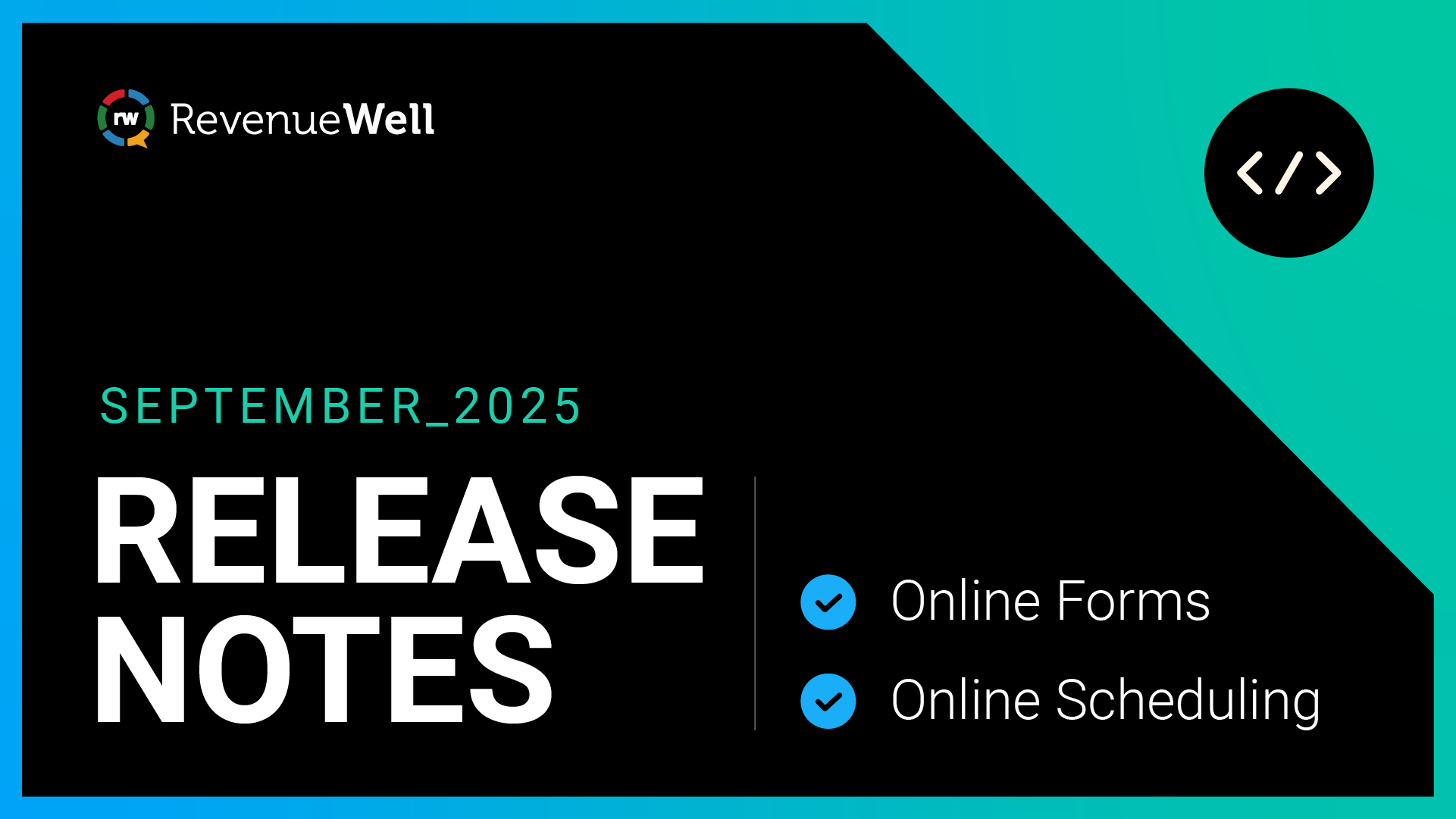How to Choose an Insurance Verification Tool

If you work in a dental practice’s front office, time is of the essence. You juggle a lot of tasks so it’s always worth thinking about where you can save time. One area you can do that is with your insurance verification process.
Did you know that it takes an average of 24-minutes per patient to verify insurance using standard processes? This time-consuming task can lead to mistakes, inefficiencies, and burnout among your team. Using a reliable insurance verification tool can automate this process. If you're considering a new tool or evaluating your current one more critically, here's what to look for to ensure it meets your practice's – and patients’ – needs.
1. How Does the Tool Verify Information?
The first step in evaluating an insurance verification tool is understanding how it verifies information. Does it use clearinghouses, provider portals, or a combination of both? This is helpful to understand because the verification method can affect the accuracy and speed of the information you receive. Tools that use clearinghouses and provider portals can expedite the verification process, saving valuable time for your staff and providing more data.
2. What Information Is Verified and What Do You Get Back?
The breadth of information verified by the tool is another factor to consider. According to a study by Accenture, 64% of patients surveyed in 2019 stated that cost transparency has a significant impact on their satisfaction with healthcare providers. The more insurance details you receive, the easier it is to put together cost estimates pertaining to what patients will owe and answer insurance-related questions. This leads to a better patient experience because patients can make informed decisions about their oral health. Here are some examples of what an insurance verification tool should provide.
- Eligibility details
- Deep history and frequencies
- Downgrades
- Limitations
- Code-level benefits
- Waiting periods
Some team members might be overwhelmed with the amount of information they receive, while others might prefer more information. Another item to consider is how the data is presented on the insurance verification form. Is it organized with clear headers for each category? When you’re evaluating vendors, ask to see an example insurance verification form to get a sense of whether you and your team will understand how the data is presented. You want this tool to cut down the routine work, not add to it.
3. Is the Data Scrubbed by the System?
Data cleansing is essential for maintaining accuracy. You can find out if the tool verifies and cleanses the data before delivering it to you. Clean data means you have the most reliable information on hand to share with patients. In turn, patients have the most up-to-date insurance information to help them determine how to prioritize their care.
4. Provider Portal Connectivity
Some verification tools connect with provider portals along and clearinghouses to pull insurance data. This increases the likelihood the data will be up to date if it’s searching in multiple spots to validate a patients’ insurance. You can find out how many providers the vendor’s tool connects with and if it supports the providers used by your patient base. Being able to connect to a wide range of insurance providers allows you to meet the needs of all your patients with insurance.
5. Automatic Verifications
Automatic verifications are useful, especially for last-minute appointments. Check how far in advance the system automatically runs verifications and whether the tool can do same-day appointments. Even if your practice doesn’t offer many same-day appointments, having a tool to automatically verify insurance days in advance allows you to get ahead of your task list and be more prepared for your patients’ appointments. It also gives you ample time to sort out any potential insurance issues.
6. PMS Integrations
Any time you introduce a new tool into your practice, you want it to integrate with your PMS. When evaluating tools, know what PMSs a vendor integrates with and whether the insurance verification tool can write back data elements and/or store them in the PMS document library. This integration reduces the back-and-forth system hopping (for verifying patients’ insurance) and ensures you always have the most up-to-date information.
7. Reverifications
Can the tool perform reverifications automatically, or do you need to verify insurance manually each time? Automatic reverifications improve efficiency and ensure you consistently receive accurate information from the tool.
8. Data Security and HIPAA Compliance
Protecting patient data is non-negotiable. Find out what measures the vendor is taking to protect patient data and comply with HIPAA regulations. Ensuring data security not only protects your patients but also safeguards your practice from legal issues and damaging your reputation. And as you know, reputation is everything in dental.
9. Strong Customer Experience
Any vendor you partner with should offer an outstanding customer experience. When you’re researching vendors, learn more about the onboarding process, how you’ll work with a customer success manager, how to get in touch with support, and what training materials will be available. This helps you get the most out of the tool so you can use it with confidence, all while having access to a team when you need them.
10. Claims Processing
Integrating claims processing can simplify this process even further. Some vendors also offer claims processing as part of their software solutions. You can ask if this is included. And if not, and you already have a claims processing solution, then you can find out if it will integrate with your existing solutions.
11. Primary and Secondary Insurances
Some of your patients might have primary and secondary insurance. Ensure the tool can verify both types to provide comprehensive insurance coverage information, enabling you to give accurate cost estimates.
12. In-network and Out-of-network Verifications
Determine if the tool can verify both in-network and out-of-network insurances. This capability is essential as your patients may use a combination of in-network and out-of-network providers, impacting their coverage and out-of-pocket costs. Being able to verify them and then let patients know what’s covered and what they could owe will give them peace of mind and reduce the chances of being surprised or upset when they receive a bill.
There are many options available, from sticking with your existing manual process or verification tool to exploring more advanced tools. Consider what your team needs, if your current process could be improved, and budget to decide if it's worth exploring new solutions.
When you're ready to try a new tool, discuss with your team what an ideal solution would look like for your practice. Make a list of essential features versus nice-to-have ones to help you narrow down the vendors that best align with your practice’s needs. It’s better to be intentional in what you choose so you don’t have any regrets once you buy the tool.
RevenueWell offers two versions of an insurance verification tool: Insurance Verification and Insurance Verification Pro. As an add-on to the Marketing Platform, both versions automatically verify insurance in seconds. With Insurance Verification, the tool pulls data from clearinghouses. Insurance Verification Pro pulls data from both the provider portal and clearinghouses. Both versions provide data that’s more accurate and up to date making it possible to have smoother, transparent cost conversations with patients. Schedule a call to learn more.