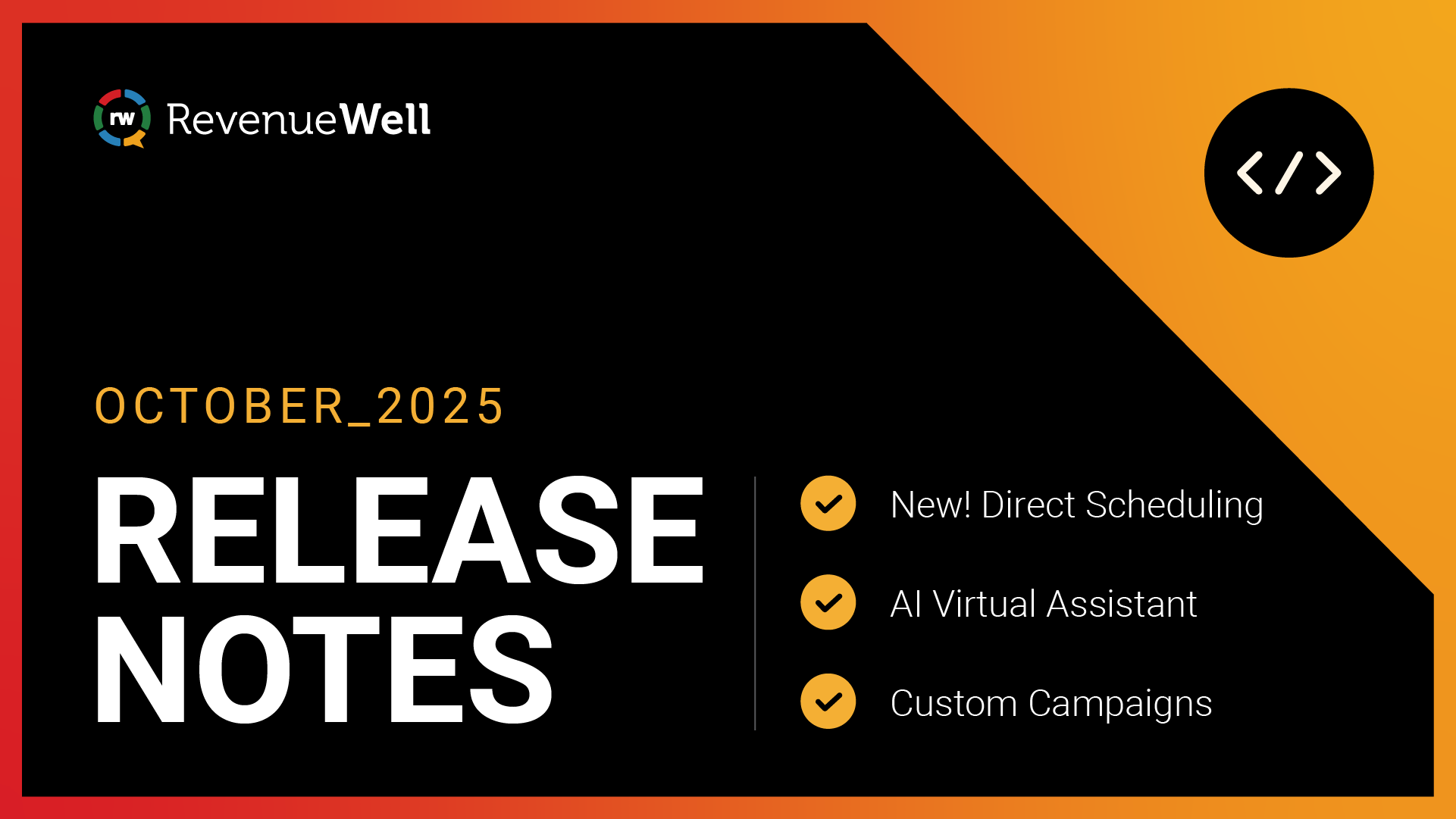How to Ensure Your Website is Mobile-Friendly: A Guide for Dental Practices

Having a mobile-friendly website is no longer optional—it’s essential. For dental practices, a mobile-optimized site not only enhances the patient experience but also improves search engine rankings, leading to increased visibility and patient acquisition. With 58% of internet searches coming from mobile, you and your practice cannot afford to have a non-mobile-friendly website. Here’s a comprehensive guide on how to ensure your dental practice’s website is mobile-friendly.
Choose a Responsive Design
A responsive design ensures that your website adjusts seamlessly to any screen size, providing an optimal viewing experience on smartphones, tablets, and desktops. It translates content effectively and efficiently from one device to another, providing a better user experience. Here’s how to implement it:
- Use Responsive Themes or Templates: If you’re using a content management system (CMS) like WordPress, choose a responsive theme. These themes automatically adapt to different screen sizes.
- Fluid Grid Layouts: Employ a fluid grid layout that uses relative units like percentages rather than fixed units like pixels. This allows your website to resize smoothly across devices.
Optimize Page Load Speed
Mobile users expect fast-loading websites. A slow site can lead to high bounce rates and lower search rankings. According to Google, 53% of website visits via a mobile device are abandoned if the site takes longer than 3 seconds to load. Here are steps you can take to optimize your site’s speed:
- Compress Images: Use tools like TinyPNG to compress images without losing quality. Large images can significantly slow down your site.
- Minimize Code: Reduce the size of CSS, JavaScript, and HTML files through minification. Tools like CSSNano and UglifyJS can help with this process.
- Enable Browser Caching: Leverage browser caching to store static files, reducing load times for repeat visitors.
Simplify Navigation
Easy navigation is crucial for a mobile-friendly website. Making sure your website visitors can find what they’re looking for quickly and effortlessly improves their overall user experience. Here are some tips to help you simplify your navigation:
- Mobile Menu: Implement a collapsible (hamburger) menu that expands when tapped. This keeps your layout clean and accessible and is intuitive for most website visitors.
- Clickable Elements: Make sure buttons and links are large enough to be easily tapped with a finger. Aim for a minimum target size of 44x44 pixels.
- Clear Calls to Action (CTAs): Place prominent and easily clickable CTAs, such as “Book an Appointment” or “Contact Us” that are easily recognized and utilized by potential patients on your website.
Enhance Readability
Reading on a small screen can be challenging, especially for those who are visually impaired. Enhance the readability and accessibility of your content with the following tips:
- Font Size and Type: Use legible fonts and ensure the font size is at least 16 pixels. Avoid using too many different fonts.
- Line Spacing: Increase line spacing to make text easier to read. Aim for a line height of 1.5em.
- Contrast: Ensure sufficient contrast between text and background colors. This improves readability and accessibility.
Here are 10 ways to check if your website is accessible
Optimize Forms for Mobile Use
Forms are a crucial part of your website, especially for potential patients to book appointments or contact you. Optimize them for mobile use:
- Simplified Forms: Keep forms short and only ask for essential information. Use single-column layouts to avoid horizontal scrolling.
- Auto-Fill Options: Enable autofill to make form completion quicker and more convenient for users.
- Large Input Fields: Make input fields large enough to tap easily, and ensure they are appropriately spaced.
Learn more about RevenueWell Forms
Test Mobile Usability
Regularly test your website’s mobile usability to identify and fix issues promptly:
- Google’s Mobile-Friendly Test: Use Google’s Mobile-Friendly Test tool to check how easily a visitor can use your page on a mobile device. It provides a detailed report and suggestions for improvements.
- User Testing: Conduct usability testing with real users to gather feedback on your site’s mobile experience. This can provide valuable insights into areas that need enhancement.
Check out RevenueWell’s online website evaluator, created specifically for dental practices.
Implement AMP (Accelerated Mobile Pages)
AMP is a framework that helps create fast-loading mobile pages. It’s especially useful for content-heavy websites:
- AMP HTML: Use a simplified version of HTML to create AMP pages. This reduces page load time significantly.
- AMP Cache: Leverage Google’s AMP cache to serve your AMP pages quickly from the search results.
Regularly Update Content and Software
Keep your website up to date to maintain optimal performance and security:
- Content Updates: Regularly update your content to keep it fresh and relevant. Outdated content can deter visitors and negatively impact search rankings.
- Software Updates: Ensure your CMS, plugins, and themes are up to date to benefit from the latest features and security patches.
Ensuring your website is mobile-friendly is no longer an option – it's a vital factor in your dental practice’s success. Without a mobile-friendly website, your practice will fall in search engine rankings, cause users to abandon your website, hurt your overall reputation, and ultimately cost you patients. Make sure you stay ahead of the competition by implementing the above tips and tricks to optimize your dental website.
If your website needs a revamp, you don’t have a website yet, or you’re unsure about its current performance, contact us today for a website consultation.